Description
This allows you to change the button that opens the menus using a value from FiveM Control IDs
Example
Config.Button = 23 - 23 is the ID for F
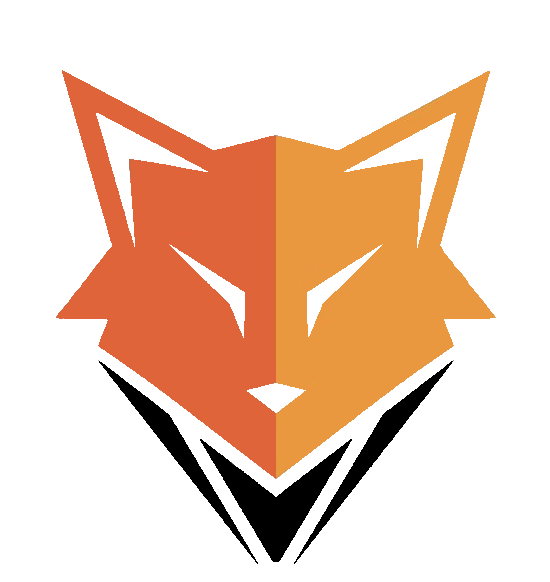
SEM Development
SEM_Loadout
Config Breakdown
LEO & Fire Loadout Locations
Looking for a specific config option?
Use Crtl + F to search for it
General Options
Description
This allows you to change the button that opens the menus using a value from FiveM Control IDs
Example
Config.Button = 23 - 23 is the ID for F
Description
This is the help message which is displayed when standing in a marker, it needs to be the "Name" of the Control ID, these can be found at FiveM Control IDs
Example
~INPUT_ENTER~ which is the "Name" of F
Description
This is the color of the markers displayed around the map
Note
This needs to be an RGBA value {r, g, b, a}
Description
This is the size of the marker displayed around the map
Note
Ensure that they are set out in the format 0.0
Description
This allows you to set how far away the markers will be visible from
Marker Options
Description
This allows you to toggle all LEO Markers
Values
true / false
Description
This allows you to toggle all Fire Markers
Values
true / false
Armoury Options
Description
This allows you to toggle the LEO Armoury
Values
true / false
Description
This allows you to determine who has access to the LEO Armoury
Values
0 = Everyone1 = LEO Peds2 = ACE Permissions
Note
If set to 1 the Peds that would be able to access the Armoury can be defined in Config.LockerContents
Description
This allows you to set where the Armoury will be able to be accessed from
Note
Ensure that they are accurate coordinates and are set out in the format 0.0
Description
This allows you to set weapon loadouts which are available via the Armoury and the attachments that come with
Locker Options
Description
This allows you to toggle the LEO Locker
Values
true / false
Description
This allows you to determine who has access to the LEO Locker
Values
0 = Everyone1 = ACE Permissions
Description
This allows you to set where the Locker will be able to be accessed from
Note
Ensure that they are accurate coordinates and are set out in the format 0.0
Description
This allows you to set uniforms which are available via the Locker
Garage Options
Description
This allows you to toggle the LEO Garage
Values
true / false
Description
This allows you to determine who has access to the LEO Garage
Values
0 = Everyone1 = LEO Peds2 = ACE Permissions
Note
If set to 1 the Peds that would be able to access the Garage can be defined in Config.LockerContents
Description
This allows you to set where the Locker will be able to be accessed from
Note
Ensure that they are accurate coordinates and are set out in the format 0.0
Description
This allows you to set vehicle which are available via the Garage and the extras which come with
Vehicle Deleter Options
Description
This allows you to toggle the LEO Vehicle Deleters
Values
true / false
Description
This allows you to determine who has access to the LEO Vehicle Deleters
Values
0 = Everyone1 = LEO Peds2 = ACE Permissions
Note
If set to 1 the Peds that would be able to access the Vehicle Deleters can be defined in Config.LockerContents
Description
This allows you to set where the Vehicle Deleters will be able to be accessed from
Note
Ensure that they are accurate coordinates and are set out in the format 0.0
Jail Options
Description
This allows you to toggle the LEO Jail
Values
true / false
Description
This allows you to determine who has access to the LEO Jail
Values
0 = Everyone1 = LEO Peds2 = ACE Permissions
Note
If set to 1 the Peds that would be able to access the Jail can be defined in Config.LockerContents
Description
This allows you to set the minimum and maximum time someone can be jailed for
Note
These times are in seconds and can be set to unlimited by using 0
Description
This allows you to set where the Jail will be able to be accessed from
Note
Ensure that they are accurate coordinates and are set out in the format 0.0
Fire Loadout Options
Description
This allows you to toggle the Fire Loaodut
Values
true / false
Description
This allows you to determine who has access to the Fire Loadout
Values
0 = Everyone1 = ACE Permissions
Description
This allows you to set where the Loadouts will be able to be accessed from
Note
Ensure that they are accurate coordinates and are set out in the format 0.0
Description
This allows you to set the uniforms and weapons which are available via the Loadouts
Fire Garage Options
Description
This allows you to toggle the Fire Garage
Values
true / false
Description
This allows you to determine who has access to the Fire Garage
Values
0 = Everyone1 = Fire Peds2 = ACE Permissions
Description
This allows you to set where the Fire Garage will be able to be accessed from
Note
Ensure that they are accurate coordinates and are set out in the format 0.0
Note
If set to 1 the Peds that would be able to access the Fire Garage can be defined in Config.LoadoutContents
Description
This allows you to set the vehicles which are available via the Fire Garage and the extras that come with
Fire Vehicle Deleter Options
Description
This allows you to toggle the Fire Vehicle Deleters
Values
true / false
Description
This allows you to determine who has access to the Fire Vehicle Deleters
Values
0 = Everyone1 = Fire Peds2 = ACE Permissions
Note
If set to 1 the Peds that would be able to access the Vehicle Deleters can be defined in Config.LoadoutContents
Description
This allows you to set where the Vehicle Deleters will be able to be accessed from
Note
Ensure that they are accurate coordinates and are set out in the format 0.0