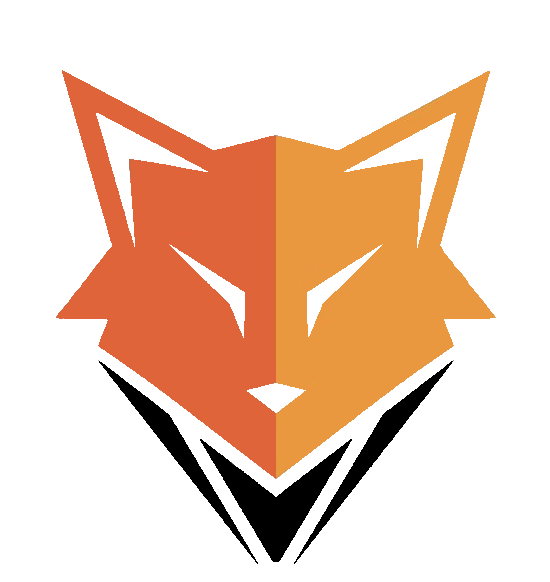
SEM Development
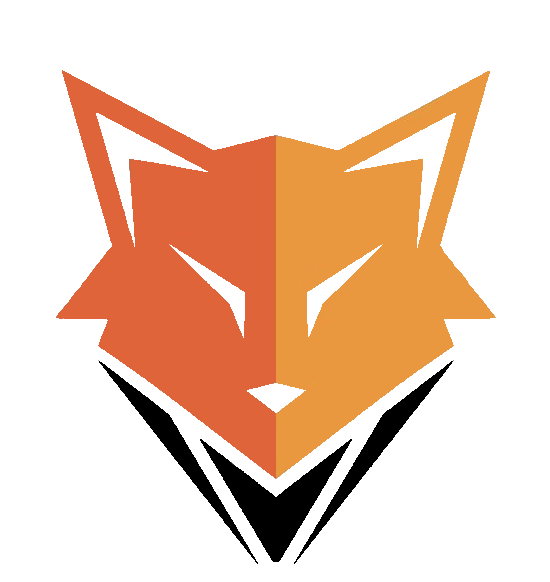
SEM Development
SEM_InteractionMenu
Frequently Asked Questions
Multi Purpose FiveM Interaction Menu
1. Make sure that you have started the resource
2. Ensure that you are pressing the correctly button that has been set at Config.MenuButton
3. Ensure you don't have any issues in your client console (F8)
If you don't know how to setup ACE Permissions then I would recommend checking out this this forum post or this YouTube video - the ACE Permissions used by this resource can be found here
If you have edited any of the resource files it may mean that you have made a mistake, if it references the config ensure that you have correctly placed , and { }
If you would like to use this command then you need to head into the config.lua and find Config.LEOAccess and/or Config.FireAccess.
Set either or both of these to 3 this will activate the command, head in-game and use /onduty leo or /onduty fire if you have correctly setup the onduty command then you should gain access to the menus after running the commands
If you have not yet setup the onduty command follow the steps in the FAQ - I want to use the onduty command, how do I do that?
You will need to find Config.OndutyPSWDActive and Config.OndutyPSWD in the config.lua
Set Config.OndutyPSWDActive to true and set Config.OndutyPSWD to the password which you would like to use
After following those steps head in-game and use the onduty command in the format /onduty leo PSWD replacing "PSWD" with the password that you set at Config.OndutyPSWD
Ensure that you are ONLY using the officially support radar resources (Listed below) and you have selected the correct one at Config.Radar
Officially supported radars: Wraiths ARS 2X, WraithRS and Ascaped Plate Reader
The config.lua is a large file, ensure that you are scrolling down far enough or use the Ctrl + F function to search for it
There are two main reason why it will print this. Firstly, the was a bad connection between your server and the server that is hosting the update information, if this is the case it is not a big deal and you can just try again when you restart the resource or server to see if it connects then. Secondly, you edited a file and removed information that is used by the version checker.
Yes, you will need to download, install and configure both Badger_Discord_API and DiscordAcePerms then assign people to an ACE group which has the ACE Permissions to give them access to what you are wanting
If you don't know how to setup ACE Perms you should checkout FAQ - How do I setup ACE Permissions?
If the fxmanifest.lua does contain the `fx_version` then it means that your server artifacts are too old to read and understand the new fx version, you will need to update your server artifacts to use the resource. Download Windows artifacts from here and Linux artifacts from here
Alternatively, you can revert to an older FX version - the recommended version would be bodacious