Description
This allows you to change how the version checker will be displayed in your server's console, you can also fully disable the version checker if you wish
Values
0 = Full1 = Simple2 = Disabled
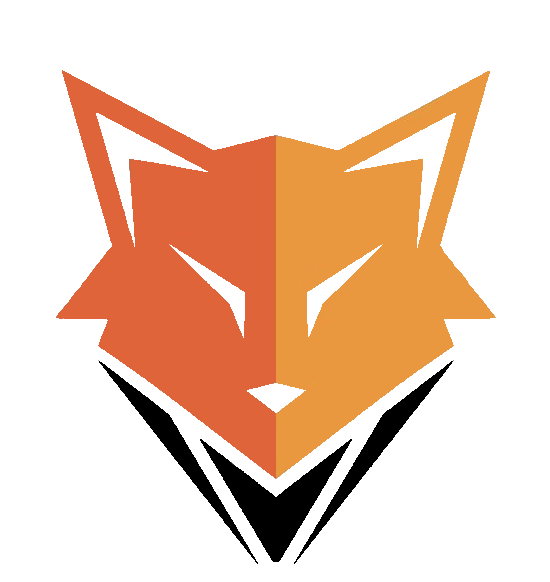
SEM Development
SEM_InteractionMenu
Config Breakdown
Multi Purpose FiveM Interaction Menu
Looking for a specific config option?
Use Crtl + F to search for it
Menu Features
Description
This allows you to change the command that opens the menu, if chosen at Config.OpenMenu
General/Shared Features
Description
This allows you to set a requirement for a password when using the /onduty, if chosen at Config.LEOAccess or Config.FireAccess
Values
true / false
Description
If Config.OnDutyPSWDActive is set to true this will be the password that is required when running the /onduty command
Description
This allows you to check to see if the two players (the one running the command and the one the command is being ran on) are within the range set at Config.CommandDistance
Values
true / false
Description
This allows you to set how close you need to be to the other person when running a command, for example /cuff [ID] - Only if Config.CommandDistanceChecked is set to true
Description
This allows you change if players can set waypoints or teleport (they can only teleport if allowed at Config.AllowStationTeleport) to stations around the map
Values
true / false
Description
This allows you to grant or deny people permission to teleport to stations around the map
Values
true / false
Description
This allows you to toggle Police and Fire Stations being displayed on the map
Values
true / false
Description
This allows you to change how the station blips are displayed - on the Mini & Main map, only the Main map or only the Mini map
Values
0 = Mini & Map Map1 = Main Map Only2 = Mini Map Only
Description
This allows you to set the props which are accessible in the prop spawn list
LEO Features
Description
This allows you to determine who can access the LEO section of the menu
Values
0 = Disabled1 = Everyone2 = LEO Peds3 = Onduty Command4 = ACE Permissions
Note
If set to 2 the Peds that would be able to access the menu can be defined at Config.LEOUniforms
If set to 3 the Onduty Command would need to be the following /onduty leo and if a password was set above then you would need to add that at the end
If set to 4 the ACE Permission to allow access to the LEO menu is sem_intmenu.leo
Description
This will enable the radar button within the menu for either Wraiths ARS 2X, WraithRS or Ascaped Plate Reader
Note
Officially supported radars: Wraiths ARS 2X, WraithRS and Ascaped Plate Reader
To prevent conflict ONLY have one of these resource installed and running at any one time
Description
This will allow or disallow players that are cuffed to enter and exit vehicles
Values
true / false
Description
This allows you to toggle if LEOs need to unrack a weapon from their vehicle and remain in their hands until they rack it again
Values
true / false
Description
This allows to you toggle the jail features of the menu
Values
true / false
Description
This allows you to define the maximum jail time that someone can be jailed for
Description
This allows you to set where the jailed players will be teleported to for their sectence
Note
Ensure that they are accurate coordinates and are set out in the format 0.0
Description
This allows you to toggle the LEO backup menu
Values
true / false
Note
This will ONLY be visible to those who have access to the LEO menu defined at Config.LEOAccess
Description
This allows you to set how long the backup blips will be displayed on the map
Description
This allows you to toggle props that LEOs can set down
Values
true / false
Description
This allows to you set LEO station locations, which can be access via the Station menu for players to Waypoint or Teleport to, if allowed at Config.ShowStations and Config.AllowStationTeleport
Description
This allows you to enable or disable the LEO Uniforms list
Values
true / false
Description
This allows to you set which uniforms LEOs can spawn, these uniforms will also give players access to the LEO menu if chosen at Config.LEOAcess
Note
This is NOT compatible with EUP/MP Peds
Description
This allows you to enable or disable the LEO Loadouts list
Values
true / false
Description
This allows you to determine if the LEO vehicle section will be visible
Values
true / false
Description
This allows you to determine if the vehicle's spawncode will be displayed in the menu
Values
true / false
Description
This allows you to set which vehicles will be accessible via the menu
Description
This allows you to enable or disable the AI Traffic Manager
Values
true / false
Fire Features
Description
This allows you to determine who can access the Fire section of the menu
Values
0 = Disabled1 = Everyone2 = Fire Peds3 = Onduty Command4 = ACE Permissions
Note
If set to 2 the Peds that would be able to access the menu can be defined at Config.FireUniforms
If set to 3 the Onduty Command would need to be the following /onduty fire and if a password was set above then you would need to add that at the end
If set to 4 the ACE Permission to allow access to the Fire menu is sem_intmenu.fire
Description
This allows you to toggle the hospital features of the menu
Values
true / false
Description
This allows you to define the maximum hospital time that someone can be hospitalized for
Description
This allows you to set where the hospitalized player will be teleported to
Note
Ensure that they are accurate coordinates and are set out in the format 0.0
Description
This allows you to set Fire station locations, which can be access via the Station menu for players to Waypoint or Teleport to, if allowed at Config.ShowStations and Config.AllowStationTeleport
Description
This allows you to set Hospital locations, which can be access via the Station menu for players to Waypoint or Teleport to, if allowed at Config.ShowStations and Config.AllowStationTeleport
Description
This allows you to enable or disable the Fire Uniforms list
Values
true / false
Description
This allows you to set which uniforms Fire personel can spawn, these uniforms will also give players access to the Fire menu if chosen at Config.FireAccess
Note
This is NOT compatible with EUP/MP Peds
Description
This allows you to enable or disable the Fire Loadouts list
Values
true / false
Description
This allows you to determine if the Fire vehicle section will be visible
Values
true / false
Description
This allows you to determine if the vehicle's spawncode will be displayed in the menu
Values
true / false
Description
This allows you to set which vehicles will be accessible via the menu
Civilian Features
Description
This allows you to enable or disable the entire Civilian Menu
Values
0 = Disabled1 = Everyone
Description
This allows you to determine if the Civilian vehicle section will be visible
Values
true / false
Description
This allows you to determine if the vehicle's spawncode will be displayed in the meun
Values
true / false
Description
This allows you to set which vehicles will be accessible via the menu
Description
This allows you to toggle the Civilian Adverts section of the menu
Values
true / false
Description
This allows you to set what ads will be visible in the menu
Note
You can find additional notification images that are already in the default game here
Vehicle Features
Description
This allows you to determine when people can access the Vehicle section of the menu
Values
0 = Disabled1 = All the Time2 = When in a Vehicle
Description
This allows you to toggle vehicle options within the menu: Repair, Clean & Delete
Values
true / false
Emote Features
Description
This allows you to determine if the Emotes section of the menu will be visible
Values
0 = Disabled1 = Everyone
Description
This allows you to toggle a help message while an emote is being played
Values
true / false
Description
This allows you to determine what emotes are accessible in the menu